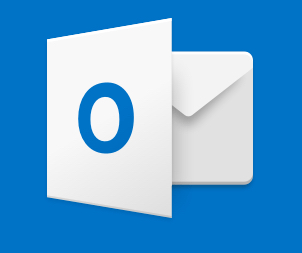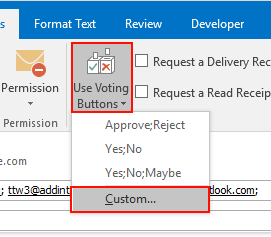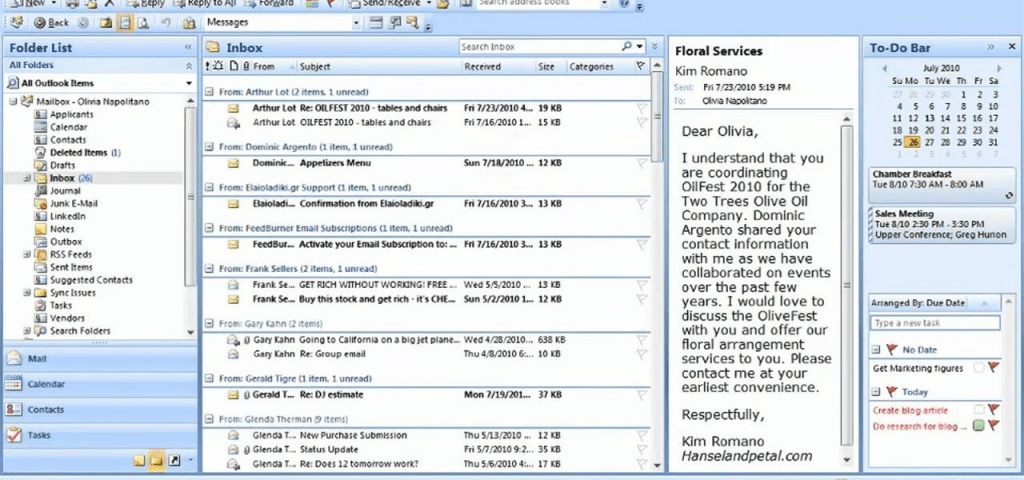Outlook Search Function: Find Emails Quickly
In this tutorial we will learn how the Outlook search function works and how you can use it to quickly search emails you are looking for.The Outlook Instant Search Tool provides a simple and easy to use set of features that will allow you to search through your Email messages. You activate the Outlook Search […]