User Story Map is a technique used in agile software development to visualize and prioritize the user stories that make up a project. It helps teams to understand the bigger picture, identify dependencies and gaps, and ensure that the end product meets the needs of its users. It is a powerful tool to discover the right solution for your users and evolves as you gain insights. It is the process of visualizing your product from the initial vision, to user key activities, and viable releases. A story map becomes a multidimensional map that tells the story of the overall product and provides a development strategy for fast learning.
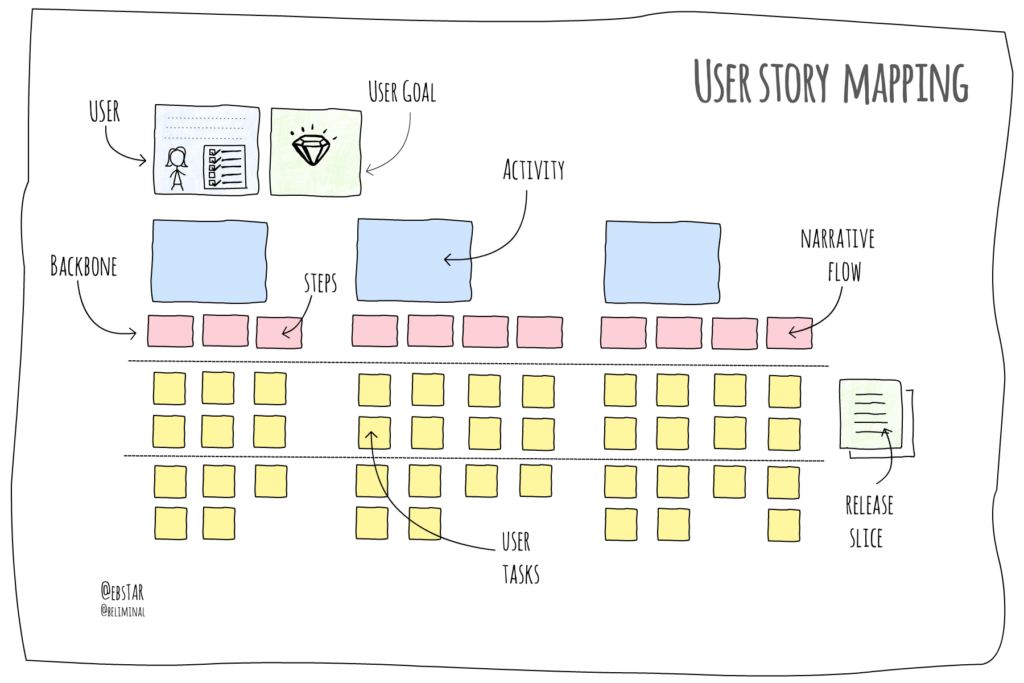
User Story Map consists of a series of user stories, arranged horizontally on a timeline or vertically on a grid. Each story represents a specific feature or functionality that the user needs, and is written from the perspective of the user. For example, a user story might be
“As a customer, I want to be able to search for products by category so that I can find what I’m looking for more easily.”
KEY ELEMENTS OF A USER STORY MAP
There are a few key elements to a User Story Map as mentioned below
- Themes or goals: These are the high-level objectives of the project, and they provide the overall context for the user stories.
- User stories: Each User Story represents a specific feature or functionality that the user needs, and is written from the perspective of the user.
- Priority: The stories are arranged on the map according to their priority, with the most important stories at the top and less important stories below them.
- Dependencies: The map shows the relationships between different stories, including any dependencies that may exist. For example, if one story depends on another being completed first, it will be placed below it on the map.
- The user’s journey: By visualizing the flow of stories from start to finish, teams can understand the user’s journey through the product or service and identify any potential bottlenecks or roadblocks.
STEPS TO CREATING A USER STORY MAP
Here are the steps for creating a User Story Map
- Key Activities—The Backbone: Define the main themes or goals of the project. These themes should be high-level and represent the overarching objectives of the project. Identify your users and their high-level key activities (refer to Business Model Canvas). Customer segments could identify users, and value propositions could be candidate activities.
- Epics—The Walking Skeleton: Break down these high-level activities into epics to form the walking skeleton of your story map.
- User Stories: Break down the themes into smaller, more specific user stories. Each story should represent a specific feature or functionality that the user needs, and should be written from the perspective of the user. Identifying your most important user should be straightforward if you have already crafted a product vision.
- Arrange the stories: Do it on the map according to their priority and the order in which they will be implemented. The most important stories should be placed at the top of the map, with less important stories placed below them. Often, many user stories belong together and can be grouped as an activity that folds back into your backbone. Identify dependencies between stories. If one story depends on another being completed first, place it below the story it depends on to clearly show this relationship.
- Enhance the Map with Additional Users: Once you have developed a story map for your most important and critical user, go ahead and do the same for other users based on their importance. Again, use the flow from left to right and add their activities and tasks. Make sure each “user” of a task is clearly identifiable.
Tips:
- Involve the entire team in the User Story Mapping process. This helps to ensure that everyone has a clear understanding of the project goals and how their work fits into the bigger picture.
- Review and revise the story map regularly. As the project progresses, it may be necessary to update the map to reflect changes in priority or dependencies.
- Use the story map to guide the team’s work and ensure that they are focusing on the most important stories first.
- Use the story map to communicate with stakeholders and keep them informed about the progress of the project.
By following these steps, you can create a comprehensive story map that will help your team to understand the user’s journey through the product or service, identify dependencies and roadblocks, and deliver a high-quality end product.
BENEFITS OF A USER STORY MAP
There are several benefits to using a User Story Map in agile software development:
- Visualization: A story map provides a visual representation of the user stories that make up a project, which makes it easier for teams to understand the bigger picture and see how their work fits into the overall plan.
- Prioritization: By placing the most important stories at the top of the map, teams can prioritize their work and ensure that they are delivering the most value to the user as quickly as possible.
- Dependency identification: The map helps teams understand the relationships between different stories and identify any possible dependencies. This helps teams work on the right things at the right time and avoid delays or bottlenecks.
- User focus: A story map is written from the perspective of the user, which helps teams to ensure that they are building features and functionality that meet the needs of the user.
- Collaboration and communication: Involving the entire team in the story mapping process helps to foster collaboration and communication within the team, which are key to the success of any project.
- Flexibility: A story map is a living document that can be easily updated and revised as the project progresses. This makes it easier for teams to adapt to changes and stay on track.
EXAMPLE OF USER STORY MAP
1. Here is an example of a user story map for a subscription-based meal delivery service:
- Vision: The vision for the product is to provide busy professionals, families, and health-conscious individuals with a convenient and reliable way to eat healthy meals.
- User Groups: The main user groups for the product are busy professionals, families, and health-conscious individuals.
- User Needs: The user needs for the product include the ability to easily browse and select from a variety of healthy meal plans, the ability to customize meals to meet specific dietary needs and preferences, and the ability to track and manage their orders and subscriptions online.
- User Stories: The user stories for the product include:
- As a busy professional, I want to be able to browse and select from a variety of healthy meal plans so that I can easily eat healthy meals without having to plan and prepare them myself.
- As a family, we want to be able to customize our meals to meet the specific dietary needs and preferences of each member so that everyone can eat healthy meals that they enjoy.
- As a health-conscious individual, I want to be able to track and manage my orders and subscriptions online so that I can easily make changes to my meal plan as needed.
- Features: The features of the product include:
- A user-friendly website or mobile app that allows users to browse and select from a variety of healthy meal plans
- The ability to customize meals to meet specific dietary needs and preferences
- A customer account system that allows users to track and manage their orders and subscriptions online
2. Here is an example of a user story map for a simple e-commerce website:
- As a user, I want to browse products so that I can see what is available for purchase.
- As a user, I want to search for specific products so that I can easily find what I am looking for.
- As a user, I want to add products to my cart so that I can purchase them later.
- As a user, I want to view my cart so that I can see what I have added to it.
- As a user, I want to be able to adjust the quantities of items in my cart so that I can purchase the correct amount.
- As a user, I want to be able to remove items from my cart so that I don’t accidentally purchase something I don’t want.
- As a user, I want to be able to check out so that I can complete my purchase.
3. Here is an example of a user story map for a social media app:
- As a user, I want to create an account so that I can access the app.
- As a user, I want to add my profile information so that other users can learn more about me.
- As a user, I want to be able to search for and add friends so that I can connect with people I know.
- As a user, I want to be able to post updates and photos so that I can share my life with my friends.
- As a user, I want to be able to like and comment on my friends’ updates so that I can show my support and engage with them.
- As a user, I want to be able to view my friends’ updates in a feed so that I can stay up to date on their lives.
- As a user, I want to be able to receive notifications when someone interacts with my posts or profile so that I can stay connected with my friends.
USER STORY MAP AND PRODUCT BACKLOG
User Story Map and product backlog are two important tools that are often used in agile software development to help teams plan and prioritize their work.
A product backlog is a list of features or functionality that a team plans to build or deliver as part of a project. It is typically organized by priority, with the most important items at the top and the least important items at the bottom. The product backlog is a living document that is regularly reviewed and updated as the project progresses.
A story map is a visual representation of the user stories that make up a project. It helps teams to understand the user’s journey through the product or service, identify dependencies and roadblocks, and ensure that the end product meets the needs of its users.
Both story maps and product backlogs are useful tools for helping teams to plan and prioritize their work. However, there are a few key differences between the two:
- Focus: A product backlog is focused on the features or functionality that the team plans to deliver, while a story map is focused on the user’s journey through the product or service.
- Scope: A product backlog is typically broader in scope, covering all of the features or functionality that the team plans to build over the course of the project. A story map is more focused, typically covering a specific portion of the user’s journey.
- Level of detail: A product backlog is typically more detailed, with each item in the list representing a specific feature or functionality. A story map is less detailed, with each story representing a broader concept or theme.
In summary, a product backlog is a list of features or functionality that a team plans to build, while a story map is a visual representation of the user stories that make up a project. Both tools are useful for helping teams to plan and prioritize their work, but they have different focuses and levels of detail.
SUMMARY
In summary, User Story Mapping is a powerful technique that can help teams to visualize, prioritize, and understand the user stories that make up a project. By using a story map, teams can identify dependencies, identify roadblocks, and ensure that the final product meets the needs of its users. Whether you use sticky notes, a spreadsheet, or a digital tool, story mapping is valuable for any team looking to deliver a high-quality product or service. It helps teams to understand the user’s journey, prioritize their work, identify dependencies, and stay focused on the most important stories.
