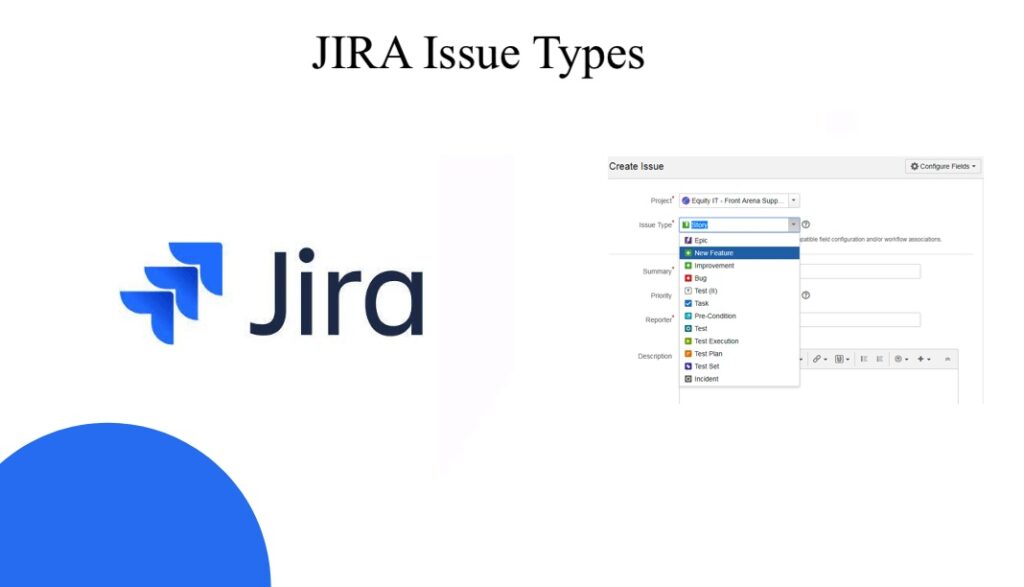
JIRA provides a range of default JIRA Issue Types that are the fundamental building blocks for organizing and tracking work within projects. This detailed blog post will explore JIRA Issue Types (Initiative, Capability, Epic, Story, Task & Sub-Task) supported in JIRA, providing clear definitions, practical examples, and detailed explanations. Understanding these issue types will empower teams to effectively manage their projects, streamline workflows, and achieve successful outcomes using the diverse capabilities of JIRA. Other issue types like Bugs/Defects, Test Cases, etc., are self-explanatory.
JIRA Bulk Issue creation using CSV Template – Click Here
JIRA ISSUE TYPES – INITIATIVE
INITIATIVE is an issue type in JIRA that represents a high-level project or initiative within an organization. It focuses on capturing strategic goals, business objectives, or major initiatives that require coordinated effort and resources. INITIATIVE issues provide a holistic view of projects, allowing teams to align their work with broader organizational objectives.
Examples and Explanations
Website Redesign Initiative
Explanation: Consider a marketing department initiating a comprehensive website redesign project. The team creates an INITIATIVE issue called “Website Redesign Initiative” to capture this overarching project.
Within this INITIATIVE, the team outlines the strategic goals of the website redesign, such as enhancing user experience, improving brand visibility, and increasing lead generation. The INITIATIVE issue serves as a central reference point for the team to plan and track the progress of various related tasks, such as content creation, design updates, and development work.
Agile Transformation Initiative
Explanation: Imagine an organization embarking on an agile transformation journey. The team creates an INITIATIVE issue titled “Agile Transformation Initiative” to encompass this strategic initiative.
Within this INITIATIVE, the team defines the objectives of the agile transformation, such as improving collaboration, increasing productivity, and delivering customer value. The INITIATIVE issue allows the team to track the progress of various activities, including training sessions, process adjustments, and cultural shifts required for successful agile adoption.
Benefits of INITIATIVE
The INITIATIVE issue type offers several practical benefits for project management:
- Strategic Alignment: INITIATIVE issues help teams align their work with broader organizational objectives. By capturing high-level initiatives, teams can ensure that their efforts contribute to the strategic goals of the organization.
- Portfolio Management: INITIATIVE issues facilitate portfolio management by providing a holistic view of projects or initiatives. Teams can prioritize and allocate resources based on the strategic importance and impact of each initiative.
- Dependency Management: INITIATIVE issues allow teams to manage dependencies between different projects or initiatives. By identifying and tracking dependencies, teams can ensure coordination and avoid conflicts in resource allocation and timelines.
- Stakeholder Communication: INITIATIVE issues serve as a communication tool for stakeholders. They provide a clear overview of projects, allowing stakeholders to understand the strategic direction, progress, and impact of each initiative.
- Agile Portfolio Management: INITIATIVE issues align with agile principles, especially in scaled agile frameworks. They can be used to track and manage epics, which represent large bodies of work that span multiple teams or projects.
JIRA ISSUE TYPES – CAPABILITY
CAPABILITY is an issue type in JIRA that represents a high-level capability or feature of a product or system. It focuses on describing the overall functionality that the product or system should possess. CAPABILITY issues provide a top-level view of the project, guiding teams in defining and delivering the core functionalities.
Examples and Explanations
User Authentication Capability
Explanation: Consider a web development project where a key requirement is to implement a robust user authentication system. The team creates a CAPABILITY issue called “User Authentication Capability” to capture this overarching functionality.
Within this CAPABILITY, the team outlines the essential features and requirements, such as user registration, login, password recovery, and account management. By creating a CAPABILITY issue, the team gains a high-level understanding of the authentication system’s scope and can plan their development efforts accordingly.
Reporting and Analytics Capability
Explanation: Imagine a software application that requires comprehensive reporting and analytics capabilities. The team creates a CAPABILITY issue titled “Reporting and Analytics Capability” to encapsulate this critical functionality.
Within this CAPABILITY, the team defines the desired reporting features, data visualization requirements, and integration with third-party analytics tools. The CAPABILITY issue serves as a reference point for the team to ensure that the application meets the reporting and analytics needs of its users.
Benefits of CAPABILITY
The CAPABILITY issue type offers several practical benefits for project management:
- High-Level Planning and Communication: CAPABILITY issues provide a top-level view of the project’s functionality, enabling teams to plan and communicate the overall capabilities of the product or system. It ensures alignment among stakeholders and guides development efforts.
- Feature Prioritization and Roadmapping: CAPABILITY issues assist in prioritizing and sequencing features. By capturing high-level capabilities, teams can prioritize and plan their development roadmap, ensuring that critical functionalities are delivered early in the project.
- Alignment with Product Vision: CAPABILITY issues contribute to maintaining a clear product vision. They help teams understand the core features and functionalities that the product or system should possess, aligning their efforts with the desired outcome.
- Scope Management: CAPABILITY issues aid in defining and managing project scope. By capturing the key capabilities, teams can set boundaries and prevent scope creep, ensuring that the project stays focused on delivering the identified functionalities.
- Collaboration and Cross-Functional Alignment: CAPABILITY issues facilitate collaboration and cross-functional alignment. They serve as a reference point for designers, developers, testers, and other team members, ensuring a shared understanding of the project’s overall capabilities.
JIRA ISSUE TYPES – EPIC
EPIC is an issue type in JIRA that represents a large body of work or a significant feature that cannot be completed within a single sprint or iteration. It provides a high-level view of a project objective, allowing teams to break down and track the associated user stories and tasks that contribute to its completion.
Examples and Explanations
User Management System Enhancement
Explanation: Let’s consider a scenario where a development team is working on enhancing the user management system of an application. The team identifies multiple user stories and tasks related to various aspects of the user management system, such as user registration, login, profile management, and permissions. To manage this significant body of work, they create an EPIC called “User Management System Enhancement.”
Within this EPIC, the team can create and track individual user stories and tasks that are part of the overall user management system enhancement. The EPIC serves as a container that provides a high-level view of the objective and allows for better planning, coordination, and progress tracking.
Website Redesign
Explanation: Imagine a web development project where the goal is to redesign an entire website. This project involves various aspects, including visual design, information architecture, content creation, and front-end/back-end development. In this case, an EPIC called “Website Redesign” can be created to encapsulate the overall objective.
Within the EPIC, the team can create user stories and tasks related to different sections of the website, such as the homepage, product pages, blog section, and contact page. Each user story and task represents a specific aspect of the website redesign. The EPIC allows the team to manage and track the progress of the overall website redesign project.
Benefits of EPIC
EPICs provide several practical benefits for project management:
- High-level Planning: EPICs help teams plan and prioritize work at a strategic level. By identifying and defining EPICs, teams can understand the broader objectives and break them down into smaller, actionable user stories and tasks.
- Progress Tracking: EPICs provide a holistic view of the progress made toward achieving a project objective. Teams can track the completion status of user stories and tasks within an EPIC, enabling better visibility and reporting on the overall project’s advancement.
- Better Collaboration: EPICs facilitate collaboration among team members. They provide a shared understanding of the project’s scope and allow teams to align their efforts toward achieving common goals. EPICs also help stakeholders, product owners, and developers stay informed about the progress of significant features.
- Effective Resource Allocation: EPICs assist in resource allocation and capacity planning. By breaking down EPICs into manageable user stories and tasks, teams can allocate resources more effectively, ensuring that the right people are working on the right aspects of the project.
JIRA ISSUE TYPES – STORY
A STORY is an issue type in JIRA that represents a user-centric requirement or feature. It captures the desired functionality from the user’s perspective, emphasizing the value it adds to the product. A STORY forms the basis for development and testing efforts, guiding the team toward fulfilling user needs and expectations.
Examples and Explanations
User Registration Process Enhancement
Explanation: Let’s consider a scenario where a software development team aims to enhance the user registration process of an application. They identify specific requirements such as capturing additional user information, implementing email verification, and improving error handling. To organize and track these requirements effectively, the team creates a STORY issue called “User Registration Process Enhancement.”
Within this STORY, the team documents the user requirements, acceptance criteria, and any additional information necessary for implementation. The STORY serves as a focal point for the development team to understand what needs to be built from the user’s perspective.
Search Functionality Refinement
Explanation: Imagine a web development project where the goal is to refine the search functionality of an e-commerce website. The team recognizes the need for advanced filtering options, improved search relevance, and faster response times. To address these requirements, they create a STORY issue titled “Search Functionality Refinement.”
Within this STORY, the team specifies the desired enhancements, user expectations, and any technical constraints. By capturing these details in a STORY, the team ensures a shared understanding of the desired changes, facilitating effective implementation and testing.
Benefits of STORY
The STORY issue type offers several practical benefits for project management:
- User-Centric Focus: STORY issues emphasize the importance of meeting user needs and expectations. By capturing requirements from the user’s perspective, teams can prioritize development efforts based on the value delivered to the end user.
- Collaborative Development: STORY issues promote collaboration among cross-functional team members, including product owners, designers, developers, and testers. Through clear and concise documentation within STORY issues, team members can align their efforts towards a common goal.
- Agile Iterative Development: STORY issues facilitate agile development practices, such as sprint planning and backlog refinement. Teams can estimate the effort required to complete a STORY, enabling better planning, resource allocation, and tracking of progress during iterations.
- Traceability and Accountability: STORY issues provide traceability by capturing the user’s requirements and acceptance criteria. They serve as a reference point for testing and validation, ensuring that the delivered functionality aligns with the user’s expectations.
- Value-Driven Development: STORY issues promote the delivery of incremental value to users. By breaking down larger requirements into smaller, manageable units, teams can iteratively deliver valuable features, enabling faster feedback and reducing the risk of scope creep.
JIRA ISSUE TYPES – TASK
A TASK is an issue type in JIRA that represents a specific work item or activity that needs to be completed. It focuses on actionable steps required to fulfill a larger goal, such as implementing a feature, fixing a bug, or performing a routine task. TASK issues allow teams to break down work into manageable units and track progress on individual actions.
Examples and Explanations
Implement Login Form Validation
Explanation: Let’s consider a web development project where the team is tasked with implementing login form validation. The validation ensures that users provide valid credentials before accessing the system. To address this specific task, the team creates a TASK issue called “Implement Login Form Validation.”
Within this TASK, the team outlines the necessary steps to implement the validation logic, such as validating the username and password, displaying appropriate error messages, and handling edge cases. By breaking down the work into a TASK, the team can assign it to a specific developer and track its progress independently.
Write User Documentation
Explanation: Imagine a software project where the team is responsible for creating user documentation to help users understand the product’s features and functionalities. In this case, the team creates a TASK issue titled “Write User Documentation.”
Within this TASK, the team identifies the specific sections and topics that need to be covered in the documentation, such as installation instructions, user guides, and troubleshooting tips. Assigning this TASK to a technical writer or documentation specialist allows for focused work on creating comprehensive user documentation.
Benefits of TASK
The TASK issue type offers several practical benefits for project management:
- Granular Work Tracking: TASK issues enable teams to break down larger objectives into smaller, actionable units. This granularity allows for better tracking of progress, estimation of effort, and allocation of resources.
- Clear Accountability: Each TASK can be assigned to a specific team member, fostering individual accountability. This ensures that work items are clearly assigned and progress can be easily monitored.
- Task Dependencies: TASK issues can be linked to other issues, such as user stories or bugs, to depict dependencies. This helps teams understand the relationship between tasks and ensures proper sequencing of work.
- Agile Workflow Support: TASK issues align with agile principles and methodologies, such as Scrum or Kanban. They can be easily added to sprint backlogs, task boards, or work queues, providing visibility and facilitating efficient work management.
- Streamlined Collaboration: TASK issues enhance collaboration within the team. Team members can discuss and share updates on the issue, ensuring a transparent and efficient workflow.
JIRA ISSUE TYPES – SUBTASK
A SUBTASK is an issue type in JIRA that represents a smaller, more specific piece of work derived from a parent issue, typically a TASK or STORY. It serves as a subdivision of a larger task, enabling teams to break down complex work items into more manageable subtasks. SUBTASK issues allow for greater granularity in work tracking, assignment, and progress monitoring.
Examples and Explanations
Implement Frontend Validation as a SUBTASK
Explanation: Let’s consider a software development project where a TASK issue exists to implement a new registration form. To break down this larger task into smaller units, the team creates several SUBTASK issues. One of these SUBTASK issues could be titled “Implement Frontend Validation.”
Within this SUBTASK, the team focuses on developing and testing the frontend validation logic, such as verifying email format, password strength, and input field constraints. By creating SUBTASK issues, the team can assign each subtask to specific team members, track progress independently, and achieve greater visibility into the overall task completion.
Write Unit Tests as a SUBTASK
Explanation: Imagine a development project where the team is responsible for implementing a new feature. As part of quality assurance, the team creates a TASK issue to develop the feature and further breaks it down into SUBTASK issues. One of these SUBTASK issues could be “Write Unit Tests.”
Within this SUBTASK, the team focuses on writing comprehensive unit tests to validate the functionality and ensure code quality. By breaking down the work into a SUBTASK, the team can assign it to a dedicated tester, track progress, and demonstrate the completion of specific testing activities.
Benefits of SUBTASK
The SUBTASK issue type offers several practical benefits for project management:
- Work Breakdown Structure: SUBTASK issues allow teams to decompose larger tasks into smaller, more manageable subtasks. This promotes a hierarchical work breakdown structure, enabling better organization and tracking of work items.
- Task Dependency and Sequencing: SUBTASK issues can be linked to their parent TASK or STORY, establishing dependencies and defining the order of execution. This ensures that subtasks are completed in the appropriate sequence and facilitates efficient workflow management.
- Granular Progress Tracking: SUBTASK issues provide a higher level of granularity in tracking progress. Team members can update the status of individual subtasks, providing a more accurate representation of work completion and enabling better estimation of effort.
- Clear Assignment and Accountability: Each SUBTASK can be assigned to specific team members, promoting accountability and ownership. This allows for better distribution of work and facilitates effective collaboration among team members.
- Agile Development Support: SUBTASK issues align well with agile methodologies, such as Scrum or Kanban. They can be easily incorporated into sprint backlogs or task boards, fostering agility, visibility, and adaptive planning.
Summary
Each issue type serves a unique purpose in organizing, tracking, and managing work within the JIRA ecosystem.
By leveraging the various issue types, teams can effectively capture and communicate user requirements, manage software defects, break down complex projects into manageable units, and align their work with strategic initiatives. The flexibility and versatility of JIRA issue types allow teams to adapt and tailor their project management processes to suit their workflows and deliver high-quality products or projects.
Understanding the different JIRA issue types empowers teams to streamline their work, improve collaboration, track progress, prioritize tasks, and ensure successful project outcomes. By utilizing JIRA’s issue types effectively, teams can enhance transparency, accountability, and efficiency in their project management practices, ultimately leading to the successful delivery of projects and customer satisfaction.
Recommended Reading
- JIRA Dashboard – Popular Gadgets for Agile Teams
- Maximizing productivity with JIRA – Tips and Tricks
- JIRA Backlog Refinement – Tips and Tricks
- JIRA Reports used in tracking Agile Projects
- JIRA Structure – Create & Manage Epics and Stories
- JQL functions – Advanced searching in JIRA
- Scrum Board – Tips and Tricks for JIRA
- JQL functions – Advanced searching in JIRA
