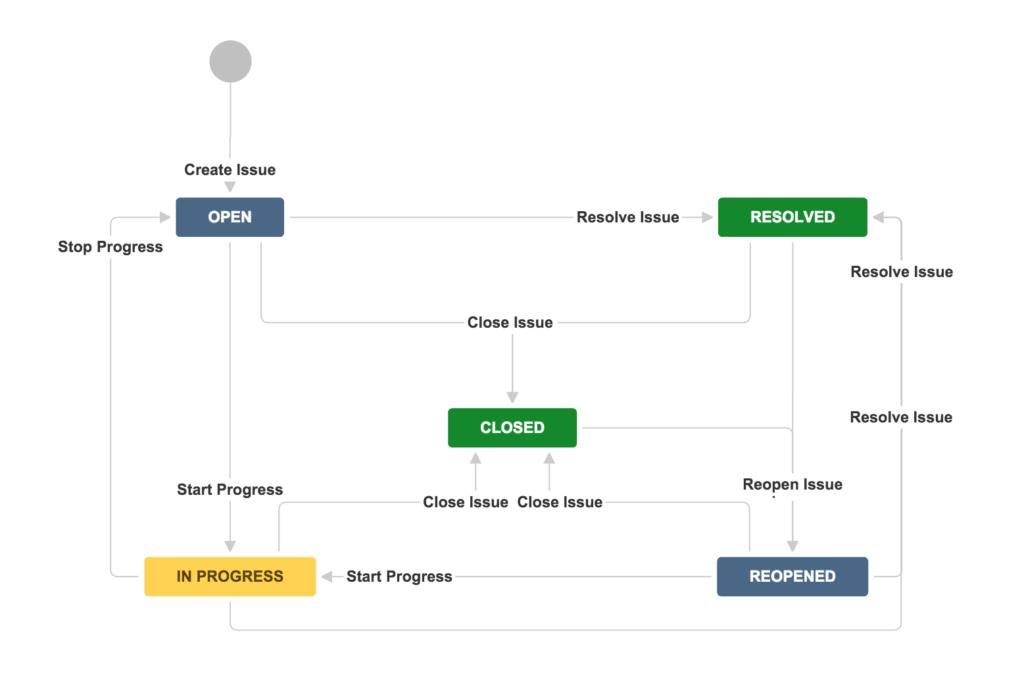
JIRA Workflow is an essential feature of project management software that allows teams to manage their tasks and issues effectively. The workflows help to define the sequence of steps that an issue or task goes through, from its creation to resolution. Workflows allow teams to customize and streamline their processes, making them more efficient and easier to manage. In this blog post, we will provide an in-depth guide to JIRA workflows with examples of how they can be customized to meet the needs of different teams and organizations. You can access all the active and inactive workflows that exist on your Jira instance from the Workflows tab:
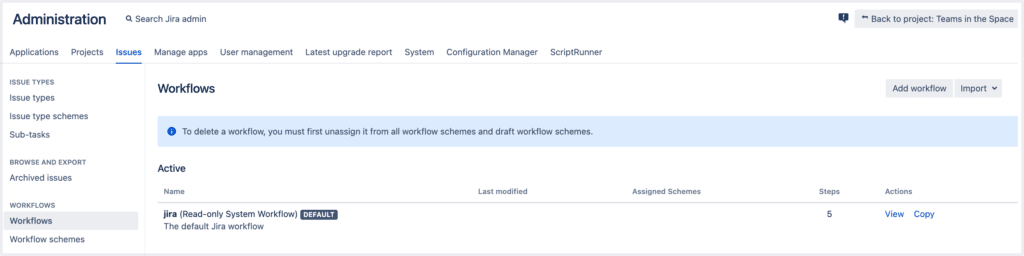
Overview of JIRA Workflow
JIRA workflows consist of statuses, transitions, validators, conditions, and post functions. Each of these elements plays a critical role in defining the workflow for an issue or task. Let’s take a closer look at each of these elements.
Statuses
Statuses represent the current state of an issue or task. Examples of statuses include “To Do or Open” “In Progress,” “Blocked,” “Done” and “Reopened”. The statuses in a workflow will depend on the specific needs of the team or organization. It is essential to define each status clearly to ensure that everyone understands what it means.
Transitions
Transitions are the paths that an issue or task can take between statuses. For example, an issue in the “To Do” status can be transitioned to the “In Progress” status when work begins on it. Transitions are critical because they define the flow of work between team members.
Validators
Validators are checks that are performed before a transition can be made. For example, you might require that all fields are filled out before an issue can be transitioned to a new status. Validators help ensure that the data in the workflow is accurate, reducing the risk of errors.
Conditions
Conditions are checks that are performed before a transition can be made. For example, you might require that a user has a certain level of permission before they can transition an issue to a new status. Conditions help ensure that the right people are working on the right tasks at the right time.
Post Functions
Post functions are actions that are performed after a transition is made. For example, you might automatically assign an issue to a certain user when it is transitioned to a new status. Post functions help automate the workflow, reducing the amount of manual work required.
Customizing JIRA Workflow
JIRA workflows can be customized to meet the specific needs of a team or organization. Here are some examples of how workflows can be customized.
Example 1: Simple Task Workflow
This workflow is a basic example of a JIRA workflow that is used for tracking simple tasks. It consists of three statuses: To Do, In Progress, and Done.
The workflow starts in the To-Do status, where a task is created. When work begins on the task, it is transitioned to the In Progress status. Once the task is complete, it is transitioned to the Done status.
In this workflow, the only post function is to set the issue’s resolution to “Done” when it is transitioned to that status.
Example 2: Agile Scrum Workflow
This workflow is an example of a JIRA workflow that is used for Agile Scrum development projects. It consists of six statuses: To Do, In Progress, Code Review, Testing, Done, and Closed.
The workflow starts in the To-Do status, where a user story or task is created. When work begins on the task, it is transitioned to the In Progress status. When the work is complete, the task is transitioned to the Code Review status, where the code is reviewed by another team member.
If the code review is successful, the task is transitioned to the Testing status, where it is tested. If the testing is successful, the task is transitioned to the Done status. If the testing fails, the task is transitioned back to the In Progress status for further work.
Once the task is in the Done status, a post function is triggered to automatically assign the task to the product owner for review. If the product owner approves the task, it is transitioned to the Closed status.
Example 3: IT Support Workflow
This workflow is an example of a JIRA workflow that is used for managing IT support requests. It consists of five statuses: Open, In Progress, Waiting for Customer, Escalated, and Closed.
The workflow starts in the Open status, where an IT support request is created. When work begins on the request, it is transitioned to the In Progress status. If the IT support team needs more information from the customer, the request is transitioned to the Waiting for Customer status.
If the IT support request cannot be resolved, it is escalated to the Escalated status, where it is assigned to a higher-level support team. Once the IT support request is resolved, it is transitioned to the Closed status.
In this workflow, post functions are triggered to automatically send email notifications to the customer and the IT support team when an issue is escalated or resolved.
Conclusion
JIRA workflows are a powerful tool for managing tasks and issues in a team or organization. By customizing workflows to meet specific needs, teams can streamline their processes and improve productivity. In this blog post, we have provided an overview of JIRA workflows and examples of how they can be customized for different use cases. We hope this information helps you to create effective workflows that improve your team’s efficiency and productivity.
Recommended Reading
- JIRA Dashboard – Popular Gadgets for Agile Teams
- Maximizing productivity with JIRA – Tips and Tricks
- JIRA Backlog Refinement – Tips and Tricks
- JIRA Reports use in tracking Agile Projects
- JIRA Structure – Create & Manage Epics and Stories
- JQL functions – Advanced searching in JIRA
- Scrum Board – Tips and Tricks for JIRA
- JQL functions – Advanced searching in JIRA
