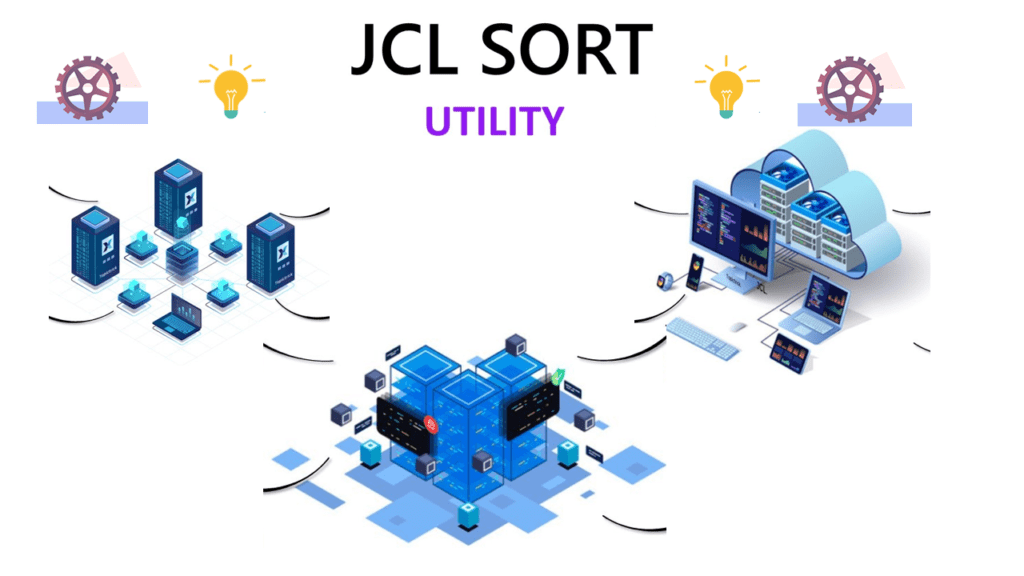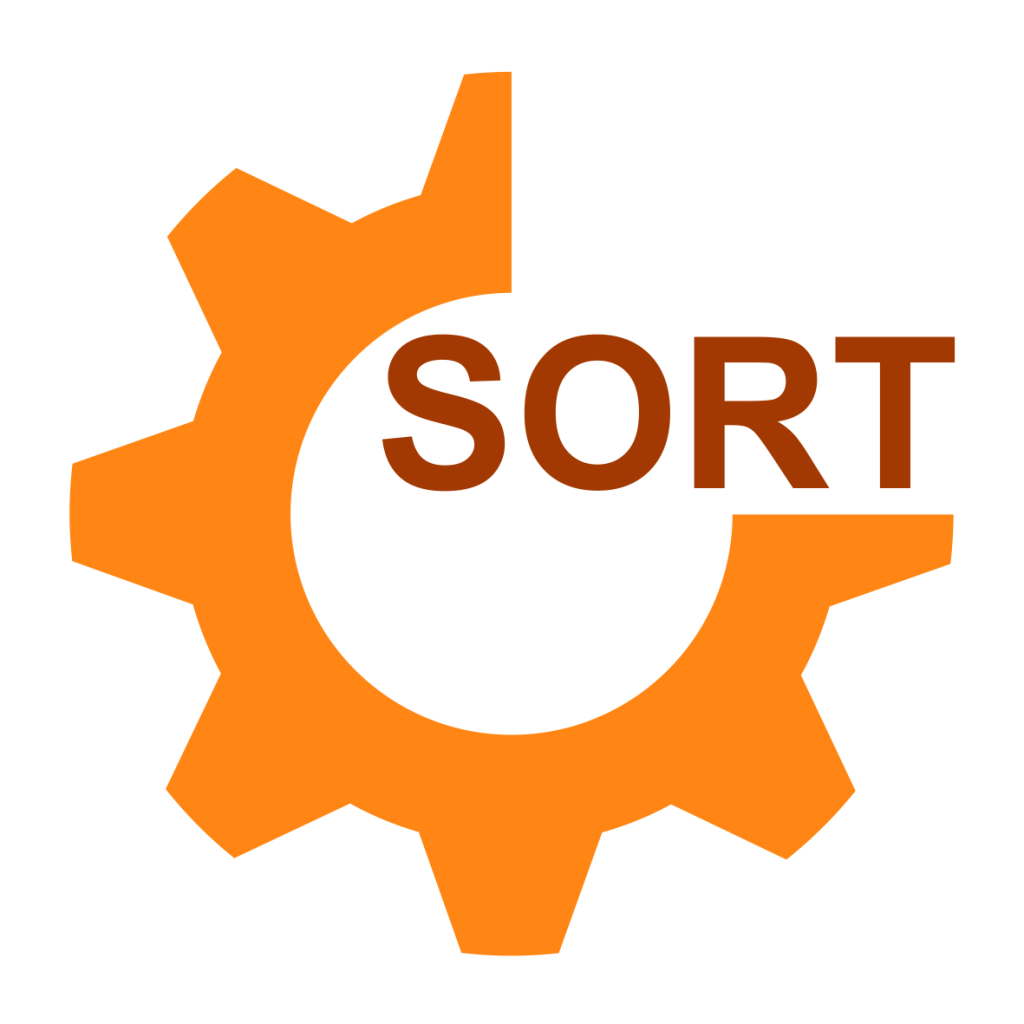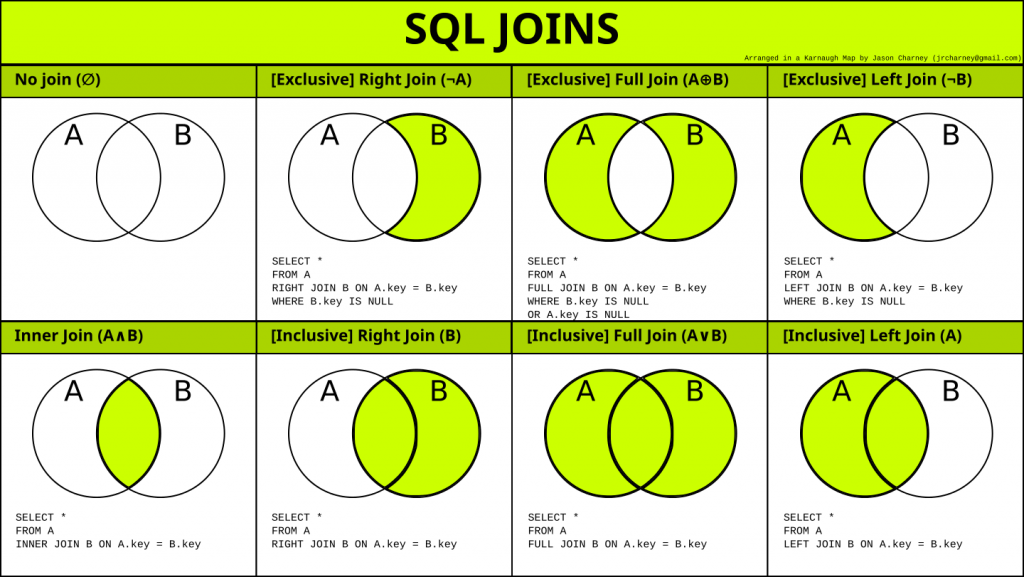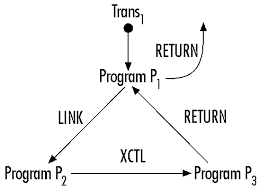UNSTRING statement use in cobol program
The UNSTRING statement used to separate single string to multiple based on the delimiter provided in the UNSTRING. It needs at least two destination identifier or literals. It can only separate alphabetic and alpha-numeric items. END-STRING, DELIMITED BY, TALLYING, WITH POINTER, ON OVERFLOW and NOT ON OVERFLOW clause is optional in UNSTRING usage. UNSTRING statement […]
UNSTRING statement use in cobol program Read More »