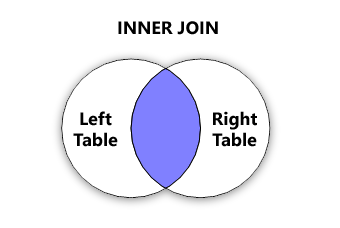
There are four basic types of JOINS – Inner, Outer (left, right, full), Self and Cross join. An inner join combines records from two tables based on a join predicate and requires that each record in the first table has a matching record in the second table. Thus, it returns only records from both joined tables that satisfy the join condition. Records that contain no matches are excluded from the result set.This operation helps in merging rows from different tables based on a specified condition, offering a powerful mechanism for data analysis and retrieval.
INNER JOIN Syntax
SELECT columns FROM Left Table INNER JOIN Right Table ON Left Table.column1 = Right Table.column2;
Let’s break this down:
- SELECT columns: Choose the specific data you want to retrieve from the joined tables.
- FROM Left Table, Right Table: Specify the tables you want to join.
- INNER JOIN: This keyword declares the type of join.
- ON Left Table.column1 = Right Table.column2: This defines the join condition, specifying the shared element linking the tables.
Inner Join clause is the same as Join clause and works the same way if we don’t specify the type (INNER) while using the Join clause. In short, it is the default keyword for Join and both can be used interchangeably.
There are two types of operations involved in the joins
Logical operations correspond to the joins types used in a query: INNER, OUTER, or CROSS.
Physical operations – the Query Optimizer chooses the best i.e. fastest to produce results physical operation applicable for the join. The Execution Plan of your query will show the physical join operators chosen. These operations are:
- Nested Loop Join. This operation is fast if one of the two tables is small and the second one is large and indexed. It requires the least I/O with the fewest comparisons, but it’s not good for large result sets.
- Merge Join. This is the fastest operation for large and sorted result sets by columns used in the join.
- Hash Join. The query optimizer uses it when the result set is too large for a Nested Loop, and inputs are unsorted for a Merge join. A hash is more efficient than sorting it first and applying a Merge join.
- Adaptive Join. it enables the choice between a nested loop or hash. The join method is deferred until the first input is scanned. This operation dynamically switches to a better physical join without recompiling.
INNER JOIN vs Standard JOIN
| Feature | INNER JOIN | Standard JOIN (CROSS JOIN) |
|---|---|---|
| Join Condition | Explicitly specified using ON clause. | Implicitly combines all rows from both tables. |
| Result Rows | Only rows where the join condition is met. | All possible combinations of rows from both tables. |
| Purpose | Combining tables with shared data. | Creating a Cartesian product of all rows. |
| Common Uses | Merging customer and order data. | Testing scenarios with multiple variables. |
| Example | SELECT * FROM customers INNER JOIN orders ON customers.customerID = orders.customerID | SELECT * FROM customers, orders |
Key Differences:
- Join Condition: INNER JOIN requires an explicit condition to match rows, while Standard JOIN implicitly combines all rows.
- Resulting Data: INNER JOIN returns only matching rows, while Standard JOIN returns all possible combinations, often leading to a much larger result set.
- Purpose: INNER JOIN is used for combining related data, while Standard JOIN is often used for generating data sets or testing scenarios.
INNER JOIN using ON clause
Input Data
EmployeeName Table-(T1)Position Table-(T2)
ID NAME ID TITLE TEAM
10 Sandy 20 Sales Mgr 5
20 Sam 30 Clerk 10
30 Cindy 30 Manager 2
40 Sales Rep 7
50 Sr. Manager. 11 SELECT T1.NAME,
T1.ID,
T2.ID,
T2.TITLE
FROM EmployeeName T1
INNER JOIN Position T2
ON T1.ID = T2.ID
ORDER BY T1.ID
, T2.TITLE;The above query can be represented by a standard join as given below
SELECT T1.NAME,
T1.ID,
T2.ID,
T2.TITLE
FROM EmployeeName T1,
Position T2
WHERE T1.ID = T2.ID
ORDER BY T1.ID
, T2.TITLE;Result ID NAME ID TITLE 20 Sam 20 Sales Mgr 30 Cindy 30 Clerk 30 Cindy 30 Manager
Below is the result set of the above SQL query. For each row in the table EmployeeName Table, Inner Join compares and finds the matching rows in the table Position Table and returns all the matching rows as shown below. And if you notice, ID values 10, 40 & 50 is excluded from the query result, as it does not make a match in the Position Table.
With the help of the above result set, we can make out the employee who doesn’t have a position & the positions which are not filled. For instance, Sandy has not held any position & Sales Rep, Sr. Manager positions are not filled.
INNER JOIN Using WHERE clause
We can filter records based on a specified condition when Inner Join is used with a WHERE clause. Assume that we would like to get the rows where Title is not ’Manager’. In the following query, the WHERE clause is added to extract results with Title ‘Manager’.
SELECT T1.NAME,
T1.ID,
T2.ID,
T2.TITLE
FROM EmployeeName T1
INNER JOIN Position T2
ON T1.ID = T2.ID
WHERE T2.TITLE <> ’Manager’
ORDER BY T1.ID
, T2.TITLE;Result ID NAME ID TITLE 20 Sam 20 Sales Mgr 30 Cindy 30 Clerk
ON vs WHERE clause
| Feature | ON Clause | WHERE Clause |
|---|---|---|
| Purpose | Specifies the join condition between tables | Filters rows from the resulting joined table |
| Location | Part of the JOIN statement | Part of the SELECT statement |
| Execution Order | Executed before the WHERE clause | Executed after the JOIN clause |
| Applicability | Used with JOIN statements | Used with SELECT, UPDATE, and DELETE statements |
| Result Rows | Affects which rows are included in the join | Affects which rows are returned from the already joined table |
| Example | SELECT * FROM customers INNER JOIN orders ON customers.customerID = orders.customerID | SELECT * FROM customers WHERE country = ‘USA’ |
Key Differences:
- Purpose: ON defines how tables are connected, while WHERE filters the final result set.
- Execution Order: ON is executed first to create the joined table, then WHERE filters it.
- Applicability: ON is specifically for JOINs, while WHERE has broader use.
- Result Rows: ON determines which rows are included in the join, while WHERE determines which rows are returned from the joined table.
INNER JOIN using GROUP BY clause
It permits us to use Group by clause along with aggregate functions to group the result set by one or more columns. Group by works conventionally with Inner Join on the final result returned after joining two or more tables.
SELECT T1.ID,
T1.NAME,
SUM(T1.TEAM) AS EMPCOUNT
FROM EmployeeName T1
INNER JOIN Position T2
ON T1.ID = T2.ID
GROUP BY T1.ID
ORDER BY T1.ID
, T2.TITLE;Result
Result without Group By clause
ID NAME EMPCOUNT
20 Sam 5
30 Cindy 10
30 Cindy 2
Result with Group By clause
ID NAME EMPCOUNT
20 Sam 5
30 Cindy 12INNER JOIN with multiple joins
Scenario: Analyze employee performance and satisfaction across multiple departments, considering their managers and assigned projects.
Tables:
- employees (employeeID, name, departmentID, managerID)
- departments (departmentID, name)
- projects (projectID, name, managerID)
- performance_reviews (employeeID, rating)
- satisfaction_surveys (employeeID, satisfaction_score)
SELECT
employees.name AS employee_name,
departments.name AS department,
projects.name AS project,
performance_reviews.rating,
satisfaction_surveys.satisfaction_score
FROM employees
INNER JOIN departments ON employees.departmentID = departments.departmentID
INNER JOIN projects ON employees.employeeID = projects.managerID
INNER JOIN performance_reviews ON employees.employeeID = performance_reviews.employeeID
INNER JOIN satisfaction_surveys ON employees.employeeID = satisfaction_surveys.employeeID
WHERE departments.name = 'Sales'; -- Input for specific departmentScenario: Identify top-selling products across different stores, considering their suppliers and stock levels.
Tables:
- products (productID, name, supplierID)
- suppliers (supplierID, name)
- stores (storeID, name)
- sales (productID, storeID, quantity_sold)
- inventory (productID, storeID, quantity_in_stock)
SELECT
products.name AS product_name,
suppliers.name AS supplier,
stores.name AS store,
SUM(sales.quantity_sold) AS total_sales,
SUM(inventory.quantity_in_stock) AS current_stock
FROM products
INNER JOIN suppliers ON products.supplierID = suppliers.supplierID
INNER JOIN sales ON products.productID = sales.productID
INNER JOIN stores ON sales.storeID = stores.storeID
INNER JOIN inventory ON products.productID = inventory.productID AND stores.storeID = inventory.storeID
WHERE suppliers.name = 'Acme Inc.'; -- Input for specific supplier
GROUP BY product_name, supplier, store
ORDER BY total_sales DESCConclusion
INNER JOIN is a powerful SQL operation for combining data from multiple tables based on specified conditions. It forms the backbone of relational databases, enabling efficient data retrieval and analysis. Mastering INNER JOIN is crucial for anyone working with databases and SQL queries. Mastering INNER JOINs empowers you to delve deeper into your database, uncovering valuable insights and forging connections that bring your data to life. So, unleash your inner data detective and start querying with confidence!
